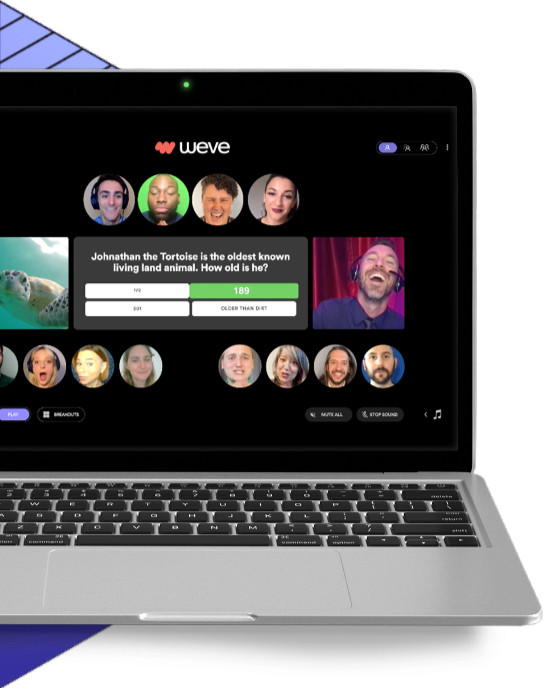The way we work together has changed drastically over the last year. With the pandemic leading to a major increase in work from home and resulting in more remote teams, teams have had to find new ways to work together in a virtual workplace. The ways teams collaborate has changed and as remote teams become more common, communication and collaboration will continue to change.
Instead of gathering around a table, teams are more often reporting from their living rooms or home offices. While there are always challenges around collaboration in a workplace, successful collaboration in a virtual workplace comes with unique challenges that have made people wonder, how can I improve collaboration working from home?

WHAT IS COLLABORATION?
When considering, is virtual collaboration effective, it’s first important to understand what collaboration really means. The Merriam-Webster dictionary defines collaborate as:
to work jointly with others or together, especially in an intellectual endeavor. Workplace collaboration is seen when people share their skills and ideas to work toward a common goal such as brainstorming ideas for a large scale project or hustling to meet a deadline.
Benefits of Successful Collaboration
There are countless benefits of good collaboration in the workplace including:
- More streamlined and clear communication with information disseminated more easily
- Additional points of view from a broader range of experiences leading to more creative solutions
- Stronger relationships with colleagues
- Teams that have each other's backs
- More transparency in decision making
- Fairer and more transparent division of labor
- Increased understanding and empathy for coworkers
- Increased productivity
- Higher employee retention
- Improved office relationships
- More engaged teams with workers that feel valued
- Increased trust in colleagues
Challenges of Successful Collaboration in Virtual Workplaces
Virtual workplaces come with unique challenges around collaboration including:
- Colleagues working across the world in different time zones
- Team members working across the world with different cultural norms and languages
- The potential for inefficient project management
- Unclear expectations and goals
- A lack of office culture
- Delayed response times
- Lack of communication
- Confusing management systems
Ways to Collaborate in the Virtual Workplace
Practice makes perfect better. Giving your team as many chances to collaborate as possible will help gain workplace benefits. A virtual workplace can create obstacles for collaboration, but working in silos where no one is working together in person is even more reason to prioritize collaboration.
- Use Video Technology
 What is the most effective way to collaborate remotely? Video conferencing platforms are the best way to mimic in person meetings. Zoom fatigue is real but seeing each other when working together helps better communication. When everyone turns their videos on, they are able to see each other and pick up on nonverbal clues—like body language, voice tone, and eye contact—which are a large part of communication.
What is the most effective way to collaborate remotely? Video conferencing platforms are the best way to mimic in person meetings. Zoom fatigue is real but seeing each other when working together helps better communication. When everyone turns their videos on, they are able to see each other and pick up on nonverbal clues—like body language, voice tone, and eye contact—which are a large part of communication. - Keep Notes To Keep Everyone in the Loop
It is inevitable that someone will miss a meeting or even miss something that was discussed. Make sure to consistently have someone take notes so those who could not make the meeting can catch up and stay on board. Give everyone access to the archive of meeting notes so they can reference them at any time.
- Meet Regularly
It is hard to develop relationships and strong collaboration skills without meeting regularly. On a virtual team, you can’t just walk into each other's office to talk. You have to be intentional about meeting. Pick a time for your team to discuss projects or challenges and stick to it. Perhaps you plan one longer meeting each week, or maybe you schedule a quick check in every morning. Whatever you need, make a schedule and stick to it to set expectations and consistency.
- Discuss What Good Collaboration Looks Like
 Do not assume that everyone has the same idea about successful collaboration. Instead, set aside some time to communicate about goals and expectations as a team. Ask everyone questions such as, how do you collaborate with colleagues effectively and what skills do you have in virtual collaboration? Once you have heard from everyone, find methods and solutions will help your team work best together.
Do not assume that everyone has the same idea about successful collaboration. Instead, set aside some time to communicate about goals and expectations as a team. Ask everyone questions such as, how do you collaborate with colleagues effectively and what skills do you have in virtual collaboration? Once you have heard from everyone, find methods and solutions will help your team work best together. - Use Technologies Designed for Collaboration
Platforms like Google Docs allow multiple people to be in a document, spreadsheet, and more at one time. That way, everyone can see something and edit it simultaneously. Features like track changes ensure that everyone can add their thoughts and see the progress of the project. The platform Airtable is a great way to organize information so everyone can see it, access it, and add to it.
- Find Effective Messaging Systems
Do not get hindered by email. There are better ways for your team to communicate. Messaging systems such as Slack allow teams to direct message people to get faster responses and avoid crowded email inboxes. You can also make channels for certain projects and have group messages so communication can be easy and efficient.
- Create a Way to Report Progress
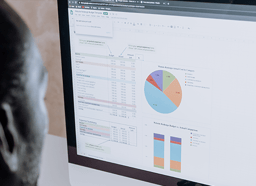 It is important to understand the progress of projects if you are working on a team. Do not let communication lag about everyone’s status, otherwise everyone will fall behind or maybe even repeat tasks. There are plenty of ways to keep abreast of updates while collaborating virtually— whether it is a verbal update in a weekly meeting, or a report on a spreadsheet, or through a project management tool like Asana.
It is important to understand the progress of projects if you are working on a team. Do not let communication lag about everyone’s status, otherwise everyone will fall behind or maybe even repeat tasks. There are plenty of ways to keep abreast of updates while collaborating virtually— whether it is a verbal update in a weekly meeting, or a report on a spreadsheet, or through a project management tool like Asana. - Share Weekly Updates
At the end of each week, share the status of challenges, projects, and more in a place everyone can hear or read them. This is a great way to celebrate the collaboration that has happened and plan for what needs to be done next. A short, digestible update makes sure everyone is on the same page and wraps up the week on a cohesive note without loose ends.
- Set Up Casual Communication Channels
On a virtual team, you can’t run into each other in the break room or at the water cooler to chat casually. These small moments are important for bonding. Recreate them as best you can by setting up a place for casual, not necessarily work-related, conversations. It can be as simple as creating a Slack channel named “water cooler” so people can chat about their weekends, the new trick their cat learned, or their small victories like beating their marathon record.
- Pick Up The Phone
 So much communication is done by text, direct messaging, or emailing. It is important to remember that sometimes the fastest way to get on the same page is through a quick phone call. Discuss with your team the instances in which hopping on a call is more efficient than going back and forth on other platforms.
So much communication is done by text, direct messaging, or emailing. It is important to remember that sometimes the fastest way to get on the same page is through a quick phone call. Discuss with your team the instances in which hopping on a call is more efficient than going back and forth on other platforms. - Make Deadlines Clear
Put deadlines on the shared calendar so everyone is clear. It is easy to get caught up in other projects, or if teams are working from home, the many things that are going on around them. If everyone is working toward the same goal, it is important that they all know the timeline.
- Create a Shared Calendar
On that note, make sure that everyone has access to a shared calendar where they can see the aforementioned deadlines as well as when certain people are out of office, when meetings occur, and even when people are celebrating their birthdays.
- Solve (Fun) Problems Together
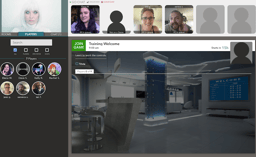 Not every problem a team solves together has to be work related. Try collaborating in a new way over a challenge with low or no stakes, like a game. When considering what collaboration tools should you use to make your virtual team more effective you might not think about games, but virtual team building events are a great way to come together. Fun team building games are a great way to onboard a team and build trust that will carry over into the workspace. Get a group together and see if you can beat an escape room. It may not feel like a regular meeting, but you’ll be using some of the same collaborative skills (communication, engagement, trust, support) that you use at the boardroom table.
Not every problem a team solves together has to be work related. Try collaborating in a new way over a challenge with low or no stakes, like a game. When considering what collaboration tools should you use to make your virtual team more effective you might not think about games, but virtual team building events are a great way to come together. Fun team building games are a great way to onboard a team and build trust that will carry over into the workspace. Get a group together and see if you can beat an escape room. It may not feel like a regular meeting, but you’ll be using some of the same collaborative skills (communication, engagement, trust, support) that you use at the boardroom table. - Create a Strong Office Culture
It is hard to recreate spontaneous lunch meetups and after work happy hours when a team is dispersed. Be intentional about planning events that get your team together to great a strong company culture. When a team enjoys spending time together they become a better team of collaborators. When a team enjoys spending time together—even outside of regular meetings and work tasks—it will only strengthen their relationship, productivity, and more.
How do you improve collaboration in a virtual team?

Play together. Use Weve to plan your next virtual team building activity and work together to earn points in a virtual game show or see if you can get out of an escape room.
Book your next event for your remote team at weve.co and sign up for a demo now.